Code Club Week 1
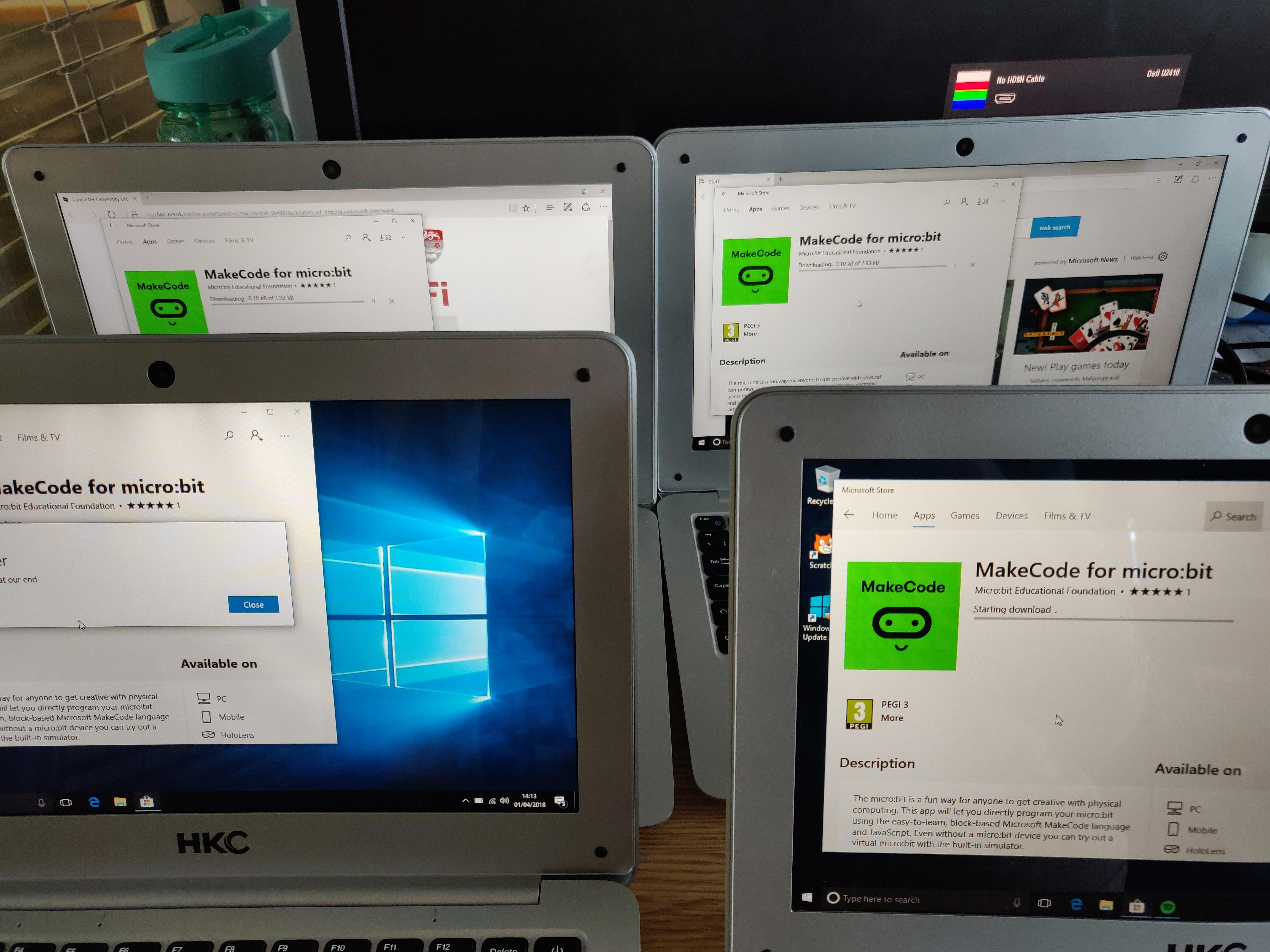
This week I started a Code Club at my sons' school. I will try and blog eaxh week about what we did and what went well/not so well.
School background
Some background on the school: my sons go to a very small country primary school in Lancashire. There are 54 students in the school from Reception (age 4) to Year 6 (age 11). There are 3 classes:
- Class 1 is Reception and Year 1 (20 kids)
- Class 2 is Year 2 and Year 3 (16 kids)
- Class 3 is Years 4, 5 and 6 (18 kids)
I opened up the Code Club to everyone in Year 2 and above. This is much younger than the recommended Code Club age of 9 but my eldest is in Year 2 and would never forgive me if he couldn't take part!
Equipment
I had 6 university laptops that I downloaded the MakeCode app in advance so we wouldn't need access to the Internet. I wanted my first week to be as easy as possible.
Attendance
5 x year 2 (age 6-7)
3 x year 3 (7-8)
2 x year 4 (8-9)
3 girls (all year 3), 7 boys.
Workshop
Given the late start in the year and the limited number of Mondays left before Christmas I started with micro:bit to get some quick, easy and fun coding done.
I vaguely followed the Code Club micro:bit workshop: Interactive badge
https://codeclubprojects.org/en-GB/microbit/interactive-badge/
With no Internet access we didn't follow the guide. I didn't want to print it as it has the old blocks in it and again - looking for an easy life.
So I just chatted and described the different blocks. As most kids were sharing it was easy to get around the group quickly to check everyone was on the same page.
I honestly didn't think they'd get as far as they did! I thought with unpacking laptops, micro:bits, USB cables, mice.. turning on the laptops, opening the app that we'd only have 20 minutes left to code. In this week Year 1 siblings were keen to "help" so they handed everything out for me and we were up and running super fast!
Stuff that worked
It's a small school, I've taught them before but I still brought Code Club badges and they LOVED them. I gave 2 bright orange lanyards to my son and I could the other kids' eyes light up bright green with jealousy. So I made a "Coder of the Week" and gave them an orange lanyard to wear for the week (which they did!)
The laptops are really new. They hold a good few hours charge, so no problems there.
Spending hours charging the laptops, updating them and download MakeCode to each one was worth it.
Stuff that didn't work
The Download button didn't work on the app. So they had to press the Save icon, press Save again, choose the micro:bit then press Save again! Bit of a faaf but not too difficult.
Boredom! The club runs in after school club. Those who are too young are in a different room doing other activities. One year 2 boy got bored and left. He said he wanted to play games. Another Year 3 girl left soon after him. With 3 girls it was tricky because 2 worked together leaving the other one alone, which I think caused her to be bored very easily.
I think a mouse would be better on laptops. Young children just struggle with a touchpad.
For some reason I didn't have enough USB cables so some kids had to share which is definitely not ideal.