Raspberry Pi Camera on Ingleborough
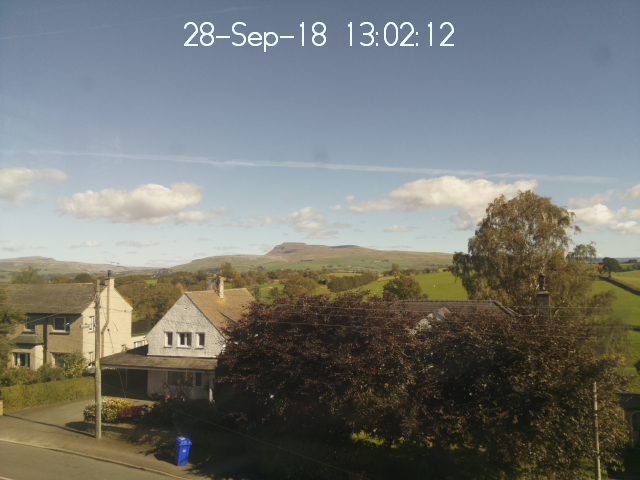
From our loft you get a great view on Ingleborough mountain and now that my office is based here I'd like to take regular pictures and create a timelapse of it throughout the year.
One for the #FridayFail! The first camera I attached was the NOIR camera which is good for night pictures, but takes funny day pictures:
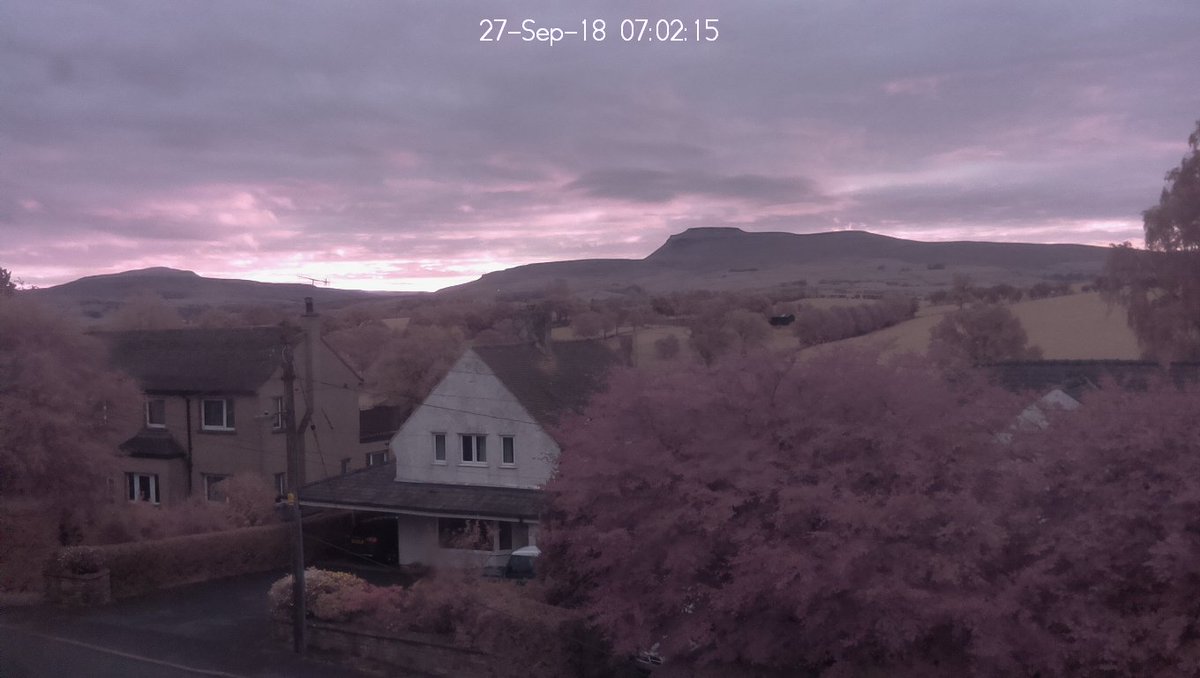
So I replaced it with the normal pi camera! Tada!
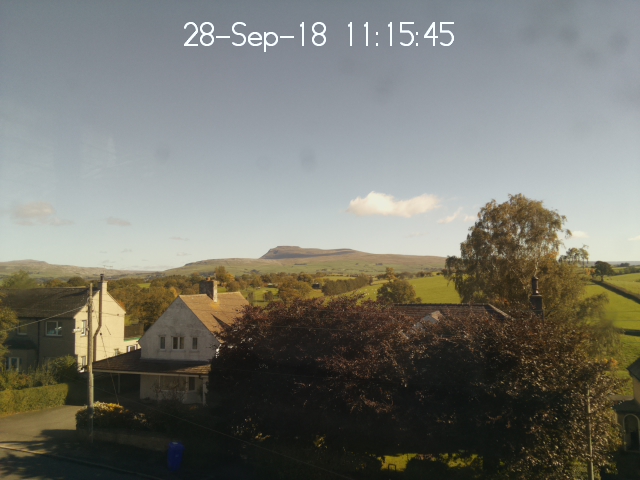
For getting to grips with the picamera I definitly recommend this guide: https://projects.raspberrypi.org/en/projects/getting-started-with-picamera/5
It was really useful for getting the camera setup, adding annotated text to it and flipping the image.
Next up I want the camera to tweet the picture, so I'm going to use this guide:
https://projects.raspberrypi.org/en/projects/tweeting-babbage/
One problem with that guide is I found the crontab instructions vague. It said that this command
30 * * * * python3 /home/pi/my_cool_script.py
Would run a script every 30 minutes when it actually runs it 30 minutes past every hour, so 9.30, 10.30, 11.30.
I thought
2 * * * * python3 /home/pi/my_cool_script.py
would run every 2 minutes and spent almost an hour trying to figure out why my cron job wasn't working! That's definitely included in this week's Friday Fail :)
Right now the camera is still taking pictures every 2 minutes past the hour. Once I have a sunset to sunrise set of pictures in actual sunshine, not cloud, I'll post it to here.
The code for this project is here: https://github.com/Lorrainbow/piCamera-on-Ingelborough